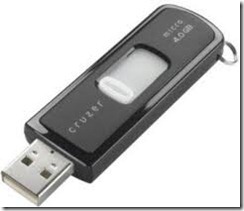Just about everybody’s got a USB drive these days, but so few of those drives has any kind of “cool” factor to it. Why? Because they’re made to appeal to the wide middle-ground of consumers rather than to the quirky, one-of-a-kind demands of unique users—the design equivalent of campaign managers aiming their candidate’s political ads at those numerous, undecided moderate voters rather than the smaller, polarized pockets of right or left wingers. So, what’s a person to do if they don’t want a USB flash storage device that looks uber-boring--like everyone else’s? Well, you could spend inordinate amounts of time scouring the internet for some obscure manufacturer out there making something that fits your particular style, or…you could just make your own (if you know how). And that is the exact point of the next couple of blogs: to show how to 1) make a mold using a model and silicone resin, and 2) to cast urethane (or other) resin around a USB flash drive to make a truly unique data storage device.
One of the classes I teach here at Metro State (IND 1130 – Plastics: Materials and Fabrication) focuses on different methods for using plastics in industry. We discuss several plastics forming methods used in mass-manufacturing and the design constraints involved with each of them. But since we don’t have the time or money to let students design their own real-world parts using injection molding, blow molding, or extrusion processes (not to mention a boatload of others), we show them how to use smaller-scaled forming and fabrication methods found in a typical industrial design prototyping shop. In a hands-on way, these methods still help students understand the overarching considerations needed to design for thermoplastics and thermosets, mold a wide range of shapes, and develop a sensitive eye for quality design through ideation, development, and craftsmanship within a shop setting. One of the projects I use to help my students understand thermoset resin forming methods is to have them create a cast product with an embedded component. In the case of this semester, I'm having them design and construct a functional USB flash drive, using the innards from an existing drive with a new design cast in resin around it.
As an example for my students (and for this blog posting), I've designed a simple, unique drive that has a big hole in it for my finger. This allows the drive to be easily grabbed (or yanked) out of the computer with my big digits. The painted, ready-to-rock drive is shown here:

To get started in building this custom USB flash drive, I took an existing drive and pried it open with an X-Acto blade (see below). Most of these units are just snap-fit together, so they're easy to take apart once you get into the seam with a blade edge.

The next step was to extract the circuit board. This isn't too difficult since these drives typically have the board sandwiched between the two snap-fit plastic case halves without any glue. Once the halves are apart, the board comes right out. Note: It's a good practice to "ground" yourself before handling any circuit board directly--which can be done by touching a metal water pipe, door knob, or other static-draining object (such as your friend's nose) to rid your person of those damaging stray electrons.

Next, to make sure I designed the custom drive to the right size, I took some good measurements with the ol' calipers. This helped me to be sure that I had enough space on each side of my design to keep the board from popping through the casting resin around the sides of the completed part.

I also traced the outline of the board just to give me an actual-size sketch that I could use as an underlay for developing sketches. Underlays are great since they help keep you honest with your proportions and size--something I'm sure I've mentioned in a previous posting.

After creating a few sketches, I chose my favorite design and then traced it onto some Renshape (a high-density urethane foam for sculpting and prototyping) to create the "pattern" (or original shape around which the mold is formed). Patterns for RTV silicone moldmaking can be fabricated from a wide variety of non-porous materials. Such materials include wood (as long as it's the closed-cell variety), clay (firm plasticene works best), plastic, metal...even cheese, if you're so inclined. RTV silicone doesn't stick to very many materials, especially if they have smooth surfaces and lack any significant porosity.

Silicone will precisely copy the surface quality of whatever it's molded around (down to a microscopic level), so I make sure to use good craftsmanship in finishing the surfaces of any pattern I make for a silicone mold. With the Renshape material, 220-grit sandpaper gets the surface close enough to the quality I need, especially considering that I'll have to fine-sand the surfaces of any cast parts made in the mold prior to final painting.

Next, I put a small plug of plastic (cut from the end of a rod of 3/4" diameter acrylic rod) in the center of the finger-hole in the pattern. This helped to keep the RTV silicone from flowing between the two sides of the pattern and locking it into the mold. Open shapes like this take some special attention to keep them from becoming one with the mold.

For the connector end of the pattern, I cut a piece of plastic that closely matched the USB's connector to act as a dummy piece to mold around. I cut this piece at least long enough to adequately form space in the mold for the actual USB circuit board that will be encapsulated in resin.

Next, I used a little dab of hot-glue to attach the USB connector dummy piece on one end of the pattern, and then added a small wooden dowel to create a pattern for the "sprue". (The sprue is the hole through which the resin was poured into mold cavity.)

I then took the entire pattern assembly and hot-glued it to the bottom of a paper cup. This cup acted as a mold form into which the silicone could be poured without worry of spillage. Paper cups make a great, quick mold form...as long as you can find ones that are the right size. For long, narrow objects, cardboard paper towel rolls (or toilet paper rolls) make a great mold form. Otherwise, small Tupperware containers can do the trick, too. If you can't find something that is the right size for your RTV mold form, you can fabricate one using cardboard, foam core, or other stiff material, as long as you seal it completely so the silicone won't ooze out of any cracks or holes. It's never good when silicone oozes out of a hole your form.

Next, I marked a line along the edge of the cup right along the edge of the pattern. This marked the place where I would cut the mold so I could remove the pattern and any other pieces I cast in the mold in the future.

Since everything was now set with the pattern and the mold form, I could move forward with the pouring of the mold. The RTV silicone resin I used for the mold, along with the urethane resin ("Alumalite" brand casting resin), was purchased from a local vendor, Plasticare, here in Denver. They're good guys who've always been helpful with product and application info and give us good deals on materials.

As a thermoset resin that requires precise chemical ratios for good setup, silicone is best measured with a scale. We just use a simple digital scale in our shop (as shown below). It's always good to make sure you've measured your resin exactly as prescribed by the manufacturer. Tweaks in a mix ratio should be reserved for adventurous cooks in a kitchen--not in a plastics lab. I've seen too many projects ruined by short-cutting students who figured they had a "good enough" eye to guesstimate the proper mixing proportions. I don't like to take chances with silicone because it's a spendy chemical. You should also notice that I've got gloves on (and an unseen coverall for my clothes)--these chemicals don't come out of clothes very easily, and can often cause skin irritation or allergic reactions in some users. Once they've set up, they're actually pretty inert, but as individual components, they can be messy and somewhat hazardous.

Next, I made sure to mix up the resin completely. If the resin is only partially mixed, it will have soft spots in it that can ruin the integrity or usability of the mold. For this reason, I always use clear plastic cups (preferably ones made of PETE plastic--for its chemical resistant properties) so I can tell if I've completely mixed up the material on the sides and bottom of the mixing cup.

I really like to make silicone molds that have as few pores as possible because such molds make better, imperfection-free parts. Unfortunately, stirring up all that silicone resin puts a lot of air into the mix. That air forms bubbles, which form lumps, bumps, and nuggets on the surface of any parts made in the mold. So, to get rid of the air in the resin, I like to use a vacuum-chamber, like this one from our shop (shown below). Please note that this piece of equipment isn't necessary, it's just helps produce superior results. I've seen plenty of usable molds made without a vacuum. But I've seen even nicer molds made with a vacuum. (In the prototyping world, a vacuum-chamber is typically used for molds that are going to be used by a client themselves, or where a client wants very good surface quality on the final cast parts made from that mold.)

The vacuum-chamber pulls a vacuum of about 26" Hg (which is pretty good considering our elevation in the Rocky Mountains) and allows any air in the resin to expand and rise out of the liquid. I put the mixed resin onto the platform in the vacuum-chamber...

...put the cover on...

...and then flipped the switch on the vacuum pump. In less than a minute, the chamber was completely evacuated, and the bubbles within the resin started to form and brew up like a good root beer float:

Once the bubbles maxxed-out, the resin began to sink (as shown below) and the residual bubbles kept rising in the liquid until all the air was gone.

After all the bubbles had expanded out and the surface of the resin was smooth, I shut off the vacuum pump, removed the cup of resin, and poured it into the mold form (my paper cup) around the new USB drive pattern. Any bubbles that are introduced into resin by pouring it into a mold form quickly rise out of the resin because they tend to be rather large compared with the bubbles created when mixing the resin.

After pouring the resin into the form, I let it completely cure overnight. Depending on the type of silicone, silicone may cure within a few minutes to a couple of days, so I just follow the manufacturer's recommendations for the cure time with whatever resin I'm using.

Once the resin was fully set up, I cut the cup along the parting line that I'd drawn earlier. I made sure to cut into the silicone at least deep enough to be able to find my parting line again after I'd peeled back the cup.

With the cup removed, I used the knife to carefully cut into the silicone until I reached the edge of the pattern. This part can be kind of tricky if you've got a pattern with all kinds of crazy shaping to it. Regardless, it's important to cut through the silicone as cleanly and thoroughly as possible to get the pattern out of the mold.

Once it was completely cut, I opened up the mold...

...and extracted the pattern. I checked the mold surfaces for any imperfections or tweaks, and then declared it "good". The next step was to seal the mold back up and make a test casting in it!

In my next post, I'll explain the process of pouring urethane resin into the mold to create new cast parts. I'll also show how to prepare the USB drive prior to putting it into the mold for encapsulation with resin.
http://johnsblogworld.blogspot.com/2010/11/building-custom-usb-flash-drive-part-1.html